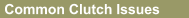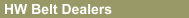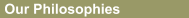|
How the Auto-Tuner works
I want to help you understand how the PC V Auto-Tune Module works and whether you need one or not.
Let's tackle whether you need one or not first. If you buy a Power Commander V (PC V) and have some engine mods that someone has not made a fuel map for already then you have a choice to go to a tuning center and have one made or buy the auto-tune and do it yourself. Here at Hunterworks we will have some basic mod maps such as one for a stock exhaust, Muzzy exhaust and maybe a cam shaft but anything you have different than this then you have to be able to have the right fuel map so you get the best performance out of your mod and you will not be running lean which would cause harm to your engine then you would need the Auto-Tune module. I won't explain how to connect it or set it up in the PC V software, the instructions included cover that well. What I am gonna tell you is it's basic operation that seem to be kinda unclear. The Auto-Tune comes in two models, one for a single cylinder and one for a twin. You can use the dual on a single by not using both sensors and telling the software you only have one sensor. You will have to either have a exhaust like a Muzzy that has a threaded O2 bung in it already or weld them in. To use the auto-tune module, you will need to use a laptop while you are tuning and you will be making multiple runs at this. Also you have the choice to leave the auto-tune module attached at all times or once you have it tuned remove it. I personally think you should remove it because the changes it will make on a continual basis is so minor that it won't affect anything and the expensive o2 sensor or sensors will have a limited lifespan on them and if you get them wet they will be done for. First off the default amount of change the auto-tune can make is a max of 20%, you can go in the software and change that to a higher number up to 40% but I recommend you leave it at 20%. Once you have the auto-tune connected and running it is in fact making corrections on the fly. It will NOT make corrections when the air/fuel ratio is below 11.5 or higher than 16. In the event while you are watching air/fuel ratio you see it below this number or pegging out, you will have to manually go in those cells on the table and add a percentage of fuel or put a lower and possibly a negative number to get it in this range so the auto-tune module can take over and make these adjustments. There are three fuel tables in the software once the Auto-Tune Moduel is attached, one is called your base map, AFR table and one is called your trim map. I use the words fuel map and fuel table almost as one. The table is actually what you look at in the software, it looks like a Excel document and has cells in it, the numbers in the table represent percentages of fuel added or taken away from the stock amounts. the table has RPM down one side and throttle position in percentage open down the other. When I say fuel map, I really mean the overall result. A base map is either going to be a zero table where the PC V has no fuel map in it at all therefore not changing the fuel over stock or in most cases it will have a map for a stock vehicle with stock exhaust. When I get a PC V from Dynojet say for a XP 900 it will have Dynojet's base map for stock engine and stock exhaust in it. If I didn't have a auto-tune and I was gonna tune my XP 900 for a mod like a exhaust etc, I would be watching the air/fuel ratio gauge on my dyno and then manually making changes to the base map by changing the numbers in the table. I suggest before you start you save the base map so you can always go back to it if needed. Once you make the changes to the base map, I suggest you save it on your computer too. Ok, now we know what a base map is, once you connect the auto-tune and turn it on in the software there will be two more tables appear on the left side in what I call the tree, not sure what dynojet calls it. One table is the AFR table and the other is the trim table. The AFR table is where you tell it what air/fuel ratio you want to run at all RPM and throttle positions. You can surely customize this as you like but a air/fuel ratio of 13.2 overall is not a bad place to leave it. The Trim Table shows the changes the auto-tune has made to the base map in the backgournd before you accept it then it changes the base map. So here how it goes, once you connect and have the auto-tune running it is now making changes to the base map but the additions and subtractions from the base map do not show up on the base map until you accept them. This does NOT mean the auto-tune is not making changes, it means you can not see the changes yet. So now your riding around with auto-tune running, you come back connect to computer or drive around with computer attached while you are tuning then you click on the trim table on left side of screeen then on bottom left you click on get table, all the changes the auto-tune made in the last session appears in the trim table. A session is basically the riding around you just did. At this point the needed changes to the base map have not been made permanent they were being made on the fly and auto-tune was making those changes on the fly. The trim table is just telling you what changes the auto-tune was making on the fly. So you click at top of screen and click auto-tune then accept trim table. Now the changes the auto-tune was making on the fly are now part of your base map and your trim table should now show all zeros. At this point you can go back out and ride around at all kinds of throttle positions, come back and look at your trim table and accept them again. Each time you go out riding the percentage of fuel changes will get smaller. You can do this until the cows come home and the auto-tune will want to make a change of a small percentage every time. Once you get it below any 5% change everytime, you can stop by accepting the trim table, save the new base map on computer then disconnect the computer and auto-tune module. I am sure what I just explained about making changes but not seeing them etc might be confusing. If you were going to connect the auto-tune and leave it on your vehicle all the time, accepting the trim table would not be that big of deal cause it will always be on the vehicle making changes on the fly you just won't see the change in the base map if you plug in and look at it, you will see it if you plug in and look at them trim table. Remember though if you have cells that show air/fuel ratios below 11.5 or higher than 16 you will have to make manual changes in those cells then let the auto-tune finish fine tuning them. A reason to accept them to the base map would be, say three guys had a XP 900 and all three had a PC V on it and all three had different or same mods on it and the three guys wanted to buy one auto-tune module to tune their vehicles. This way, they could connect it to their vehicle go thru the process described above for each vehicle, accepting the trim table to their base map until they had it all tuned in then remove the auto-tune then put it on the next vehicle. Unless you made some additional mods you would not need to put the auto-tune back on. Here in my shop, I can use one auto-tune module on as many vehicles as I want making fuel maps for a array of mods and saving those maps so you can buy a PC-V for say a XP 900 with a map already in it I made using the auto-tune therefore you don't have to buy the auto-tune and your PC-V is plug and play for your matching mod. |
|